How to activate M365 account in 3 3asy steps
How to activate M365 account in 3 3asy steps
This detailed instruction will help learners, teachers, and all those who have received a Microsoft 365 (M365) account from the Department of Education (DepEd).
Here are the 3 easy steps on how to activate your M365 account
STEP 1: Go to office.com,
Before you proceed with the steps, be sure that you have with you already a copy of your M365 account, username, and password.
All K-12 teachers and learners are expected to have their own copy of the M365 account. Teachers may ask the assistance of their school ICT Coordinator to have their own account.
The M365 account of learners shall be provided by their advisers.
All K-12 teachers and learners are expected to have their own copy of the M365 account. Teachers may ask the assistance of their school ICT Coordinator to have their own account.
The M365 account of learners shall be provided by their advisers.
Here are the 3 easy steps on how to activate your M365 account
STEP 1: Go to office.com,
1. Click sign-in.
2. Enter your e-mail address, click Next.
3. Enter Password, click sign-in.STEP 2: When you just receive your account for the first time, your account includes a temporary password. Replace it and confirm.
STEP 3: Register your mobile number and personal email address. Microsoft will also ask security questions. Click “Set it up now” on each one and enter the correct details.
Congratulations! You can now get Microsoft 365 apps like Word, Excel, PowerPoint, and Teams using your M365 account.
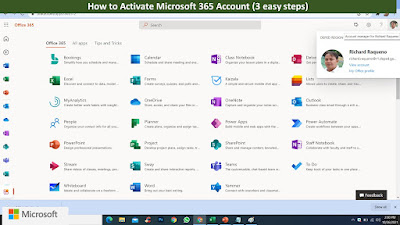 |
| How to activate M365 account in 3 3asy steps |
Let's just log in to office.com and click "Install Office" to download them. You need a stable internet connection to download and install.
Installation time depends on your internet connection.
Usually, it takes 30 minutes or more for 10mbps internet speed.


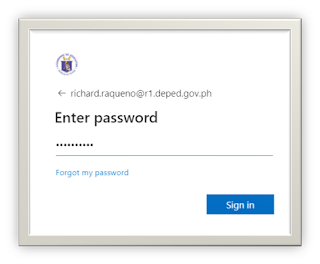








No comments
Post a Comment