VINSET 3.0 Enrollment Keys for teachers, parents, learners
VINSET 3.0 Enrollment Keys for teachers, parents, learners
The Information and Communications Technology Service-Educational Technology Unit (ICTS-EdTech) will conduct the Third Virtual In-Service Training (VINSET) for public school teachers, parents, and learners on August 8 -11, 2022.
The training can be accessed by all teachers in the private and public schools, including parents and learners and all EdTech enthusiasts by using Enrollment Keys. The following are the different Virtual INSET 3.0 Enrollment Keys that can be used by interested participants.
How to register using the enrollment keys
The DepEd Learning Management System will open the Virtual INSET 3.0 Course on August 8, 2022.
Please login to your respective regional DLMS using your DepEd email accounts (Google or Microsoft accounts).
For DepEd Teachers and Employees
Enroll in the Virtual INSET 3.0 Course in your Regional DLMS by doing the following steps:
A. LMS Portal > DepEd Commons > DepEd LMS
1. Go to https://lms.deped.gov.ph, and search for your region at the top of the website. Choose your Schools Division Office to proceed to your regional DLMS.
2. Click DepEd Commons Teachers.
3. Wait for the DepEd Commons website to load. Choose to sign in either with your Google account or with your Microsoft account.
4. Type in your credentials and authorize DepEd Commons to use your account.
5. Click site home and search for the Professional Development category.
6. Click Virtual In-Service Training 3.0 course.
7. Type in your enrollment key and click proceed.
B. DepEd Commons > DepEd LMS
1. Go to https://commons.deped.gov.ph and click DepEd LMS Portal.
2. Click log in as teaching or non-teaching personnel.
8. Click sign in either with your Google account or with your Microsoft account.
3. Type in your login credentials.
4. Select your regional DLMS cluster in the dropdown options then click go to LMS.
5. Click DepEd Commons Teachers in your regional DLMS.
6. Click site home and search for the Professional Development category.
7. Click Virtual In-Service Training 3.0 Course.
8. Type in your enrollment key (if required) and click proceed.
For DepEd personnel without email, private school teachers, EdTech enthusiasts, parents, and students:
Enroll in the Virtual INSET 3.0 Course in Professional Development LMS by doing the following steps:
1. Go to LMS Website (https://lms.deped.gov.ph) and type in your login credentials. You may refer to the DepEd LMS Direct Url list provided below.
2. Click site home and search for the Professional Development category.
3. Select Webinar Series 2022 in the subcategories.
4. Click Virtual In-Service Training 3.0 Course.
5. Type in your enrollment key (if required) and click proceed.
DepEd Learning Management System Redirection Portal
https://lms.deped.gov.ph
https://commons.deped.gov.ph
DepEd Learning Management System Direct Url list
https://training.deped.gov.ph
https://r1.lms.deped.gov.ph
https://r2.lms.deped.gov.ph
https://r3-1.lms.deped.gov.ph
https://r3-2.lms.deped.gov.ph
https://r4a-1.lms.deped.gov.ph
https://r4a-2.lms.deped.gov.ph
https://r4a-3.lms.deped.gov.ph
https://r4b.lms.deped.gov.ph
https://r5-1.lms.deped.gov.ph
https://r5-2.lms.deped.gov.ph
https://r6-1.lms.deped.gov.ph
https://r6-2.lms.deped.gov.ph
https://r7-1.lms.deped.gov.ph
https://r7-2.lms.deped.gov.ph
https://r8.lms.deped.gov.ph
https://r9.lms.deped.gov.ph
https://r10.lms.deped.gov.ph
https://r11.lms.deped.gov.ph
https://r12.lms.deped.gov.ph
https://ncr1.lms.deped.gov.ph
https://ncr2.lms.deped.gov.ph
https://car.lms.deped.gov.ph
https://caraga.lms.deped.gov.ph
https://armm.lms.deped.gov.ph
AVAILABLE LINKS























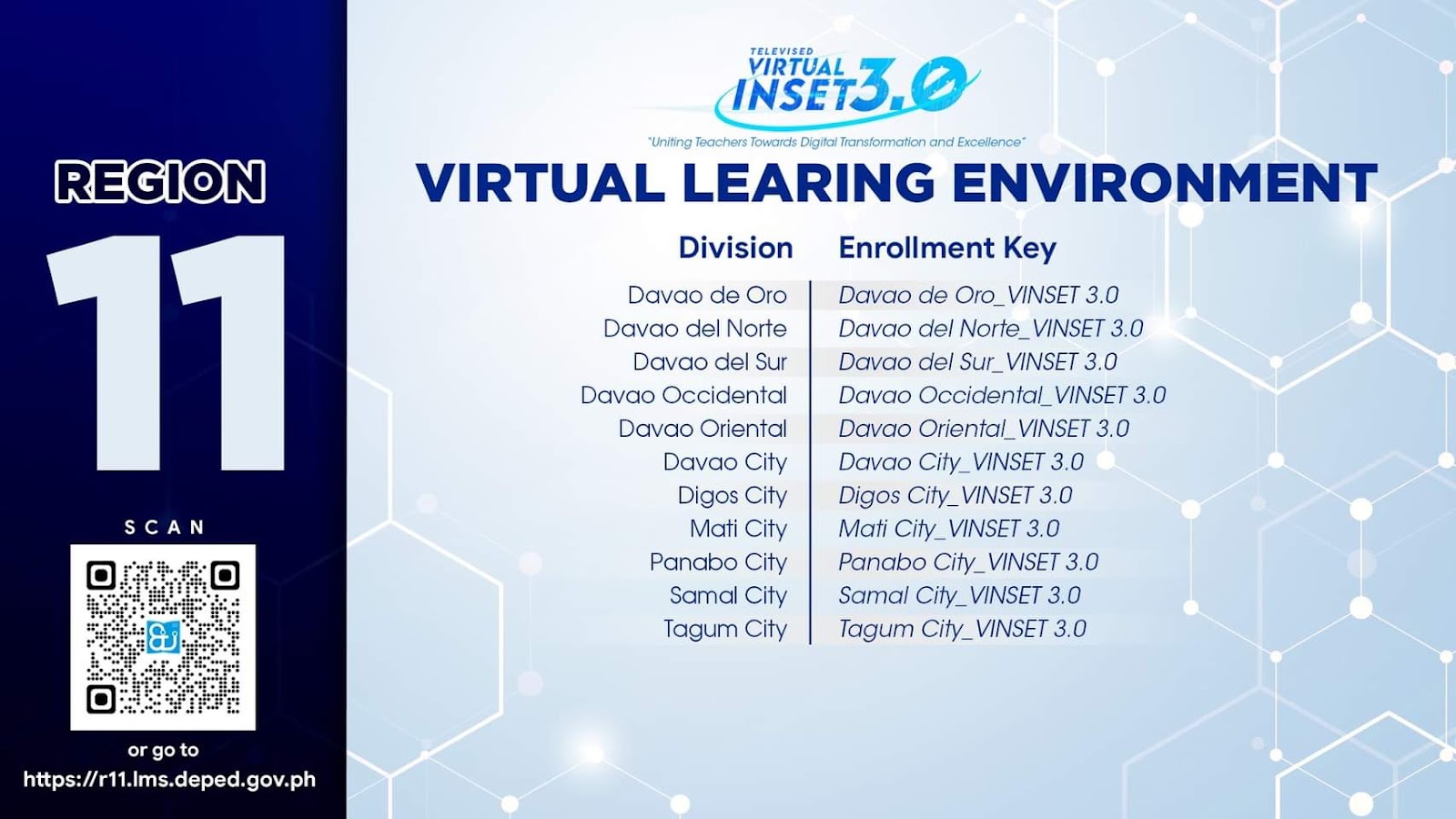



No comments
Post a Comment